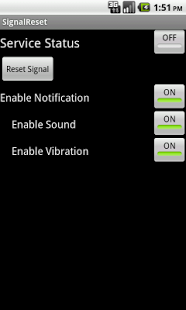Signal Reset 0.6
Free Version
Publisher Description
SignalReset is a tool that automatically toggles airplane mode to reset the gsm or cdma network signal.
If your phone loses signal and have trouble getting it back, this app will help you not to miss ethat important call or sms that you've been waiting for.
It also alerts you to the fact that it is trying to reset.
It keeps a low profile service running to detect a signal loss and be quick to reset it.
This is an alpha version, if you get any funny behavior please don't give me a bad review give me an email.
It does NOT need for the SIM to be unlock, and doesn't ask you for the pin every time it is activated, it just goes to air plane mode. But hey don't take my word for it just try it out, press reset signal button and see for yourself.
ANDROID 4.2 users:
SignalReset does NOT work on this version of the OS because it denies the possibility for an application to toggle airplane mode. So you should not install if your android is running this version!
Version 2.0:
Added option to enable/disable sound on notification
Added option to enable/disable vibration on notification
Bug fix: Disable service working.
Version 3.0:
Added option to disable notifications all together.
Version 4.0:
Clear notification on click.
Minor bug fixes (ads related).
Version 5.0:
Removed Ads
Corrected some minor bugs
Version 6.0:
Corrected the market link to go to donate version.
I've added a popup to ask users to download the donate version.
About Signal Reset
Signal Reset is a free app for Android published in the PIMS & Calendars list of apps, part of Business.
The company that develops Signal Reset is xicopac. The latest version released by its developer is 0.6. This app was rated by 1 users of our site and has an average rating of 4.0.
To install Signal Reset on your Android device, just click the green Continue To App button above to start the installation process. The app is listed on our website since 2013-05-15 and was downloaded 19 times. We have already checked if the download link is safe, however for your own protection we recommend that you scan the downloaded app with your antivirus. Your antivirus may detect the Signal Reset as malware as malware if the download link to com.homer.signalreset is broken.
How to install Signal Reset on your Android device:
- Click on the Continue To App button on our website. This will redirect you to Google Play.
- Once the Signal Reset is shown in the Google Play listing of your Android device, you can start its download and installation. Tap on the Install button located below the search bar and to the right of the app icon.
- A pop-up window with the permissions required by Signal Reset will be shown. Click on Accept to continue the process.
- Signal Reset will be downloaded onto your device, displaying a progress. Once the download completes, the installation will start and you'll get a notification after the installation is finished.